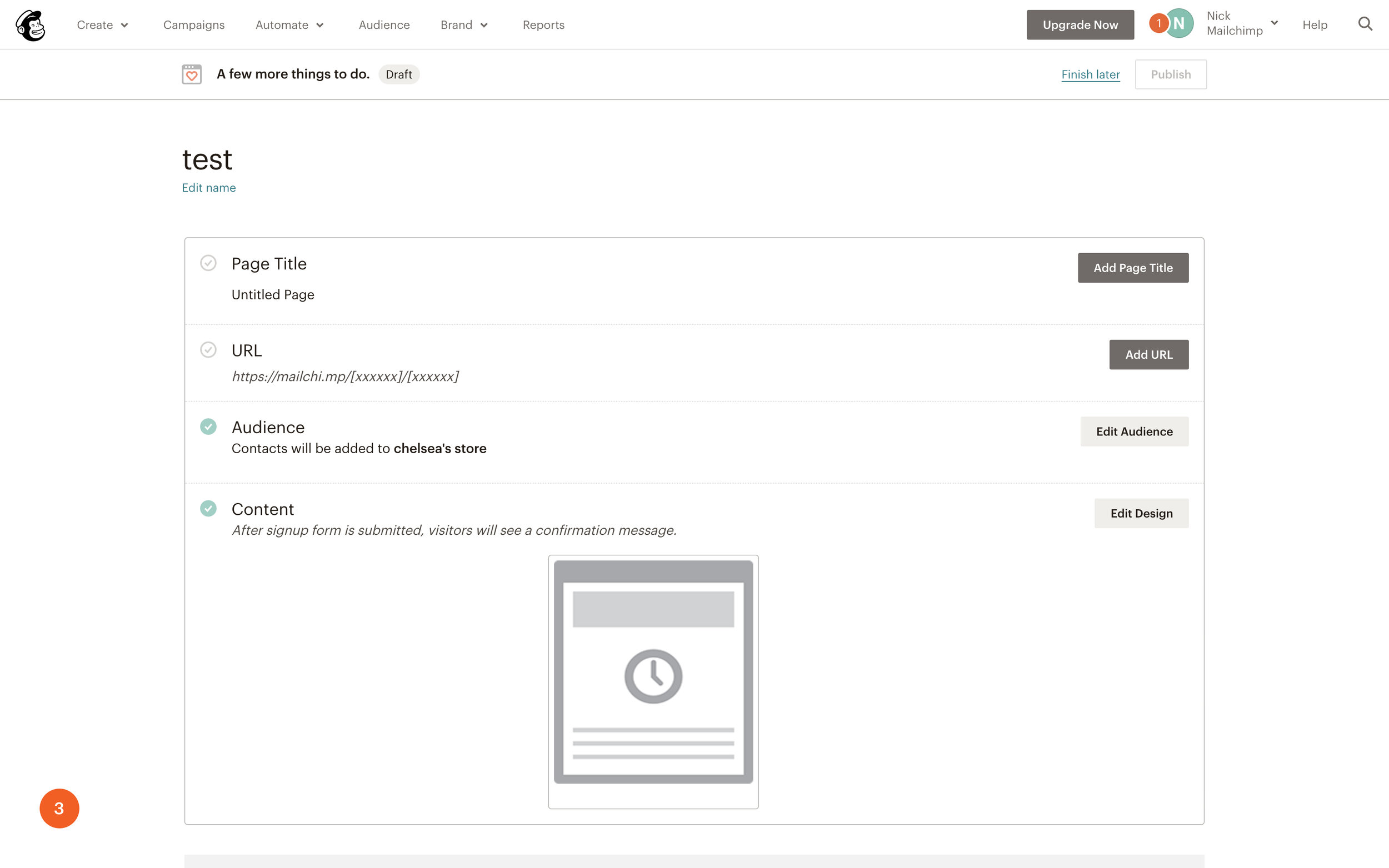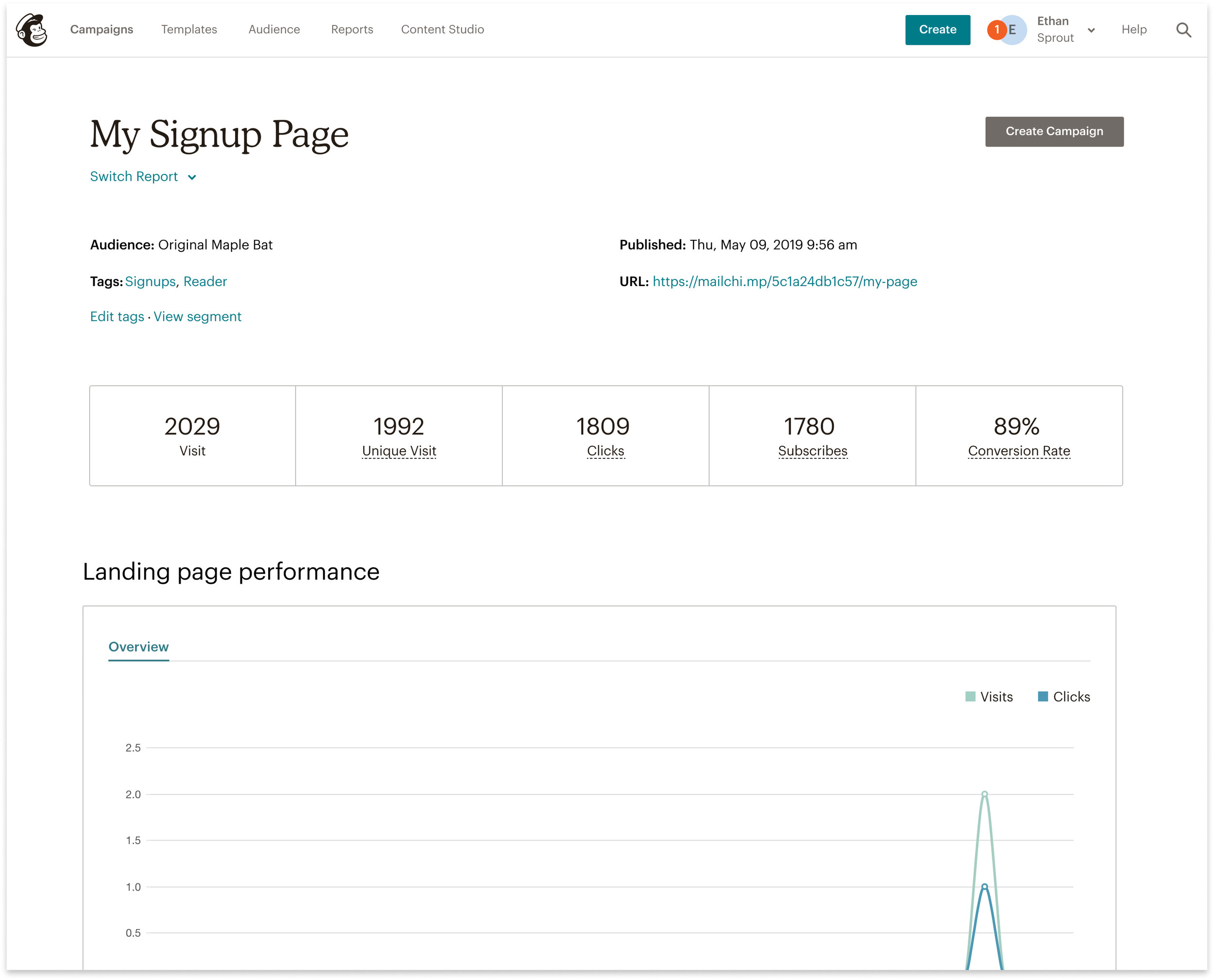Tags on Landing Page Signup Forms
Tags on Landing Page Signup Forms

Background research
Mailchimp’s move to a CRM required users to consolidate to a single audience to avoid siloing their data. We had been hearing customers wanted multiple signup forms from customer visits as well as reports from our Support Product Analysts. To get around this limit, many users were creating more audiences. In addition to the problem of signup forms, we had learned from previous research that users wanted more automated ways of tagging and organizing their incoming contacts.
“We want to have different signup forms for different purposes and still be able to track those customers across them. ”
“We create more lists to get more forms in MailChimp, but they’re not part of our general subscriber list. We have to merge lists after the campaign is done if we want to be able to reach our entire list.”
Business Problem
Mailchimp only allowed users one signup form per audience. Users wanted multiple signup forms to keep track of where their customers found them. Mailchimp wanted customers to use one audience so they could see a holistic view of their customer data, but being limited to one form per audience incentivized users to create numerous audiences. The problem was that Mailchimp’s backend framework had relied on a model that encouraged users to make multiple lists, thereby siloing user’s customer data, and preventing them from getting a full view of their audience. In addition to users wanting multiple signup forms, we had been hearing from users that they wanted more automated ways of tagging contacts.
Team: Product Manager, Designer, Content Strategist, Three Engineers, QA, SPA
Role: UX & UI Design, Prototyping
Platform: Desktop
Tools: Figma
Timeline: June 2019
How might we?
How might we provide a lean solution for users to have multiple forms and stay organized?
How might we automate the process of tagging?
Plan to measure success
Percentage of landing page users who are applying tags to their signup forms
The Audience domain’s Northstar KPI: Users creating more targeted campaigns
Proposed Solution
The engineering cost was too high to take on the backend requirements to overhaul signup forms. We needed a lean way to give users multiple forms. After a brainstorming session with our product manager and several engineers we came up with the idea to leverage existing functionality by using landing pages and tags to let users create multiple signup forms.
The solution would not be a full substitute for users having multiple embedded forms. Still, it would provide an interim solution for users to be able to create more forms, in more places and stay organized. Landing pages would allow users the ability to have forms in different parts of their marketing, and tags would enable users to keep their incoming contacts organized as they gather signups, making them feel “automated.”
Process
As the Audience domain, our work brought us into the entire app. We didn’t have one central space, so our first step was to sync with the Channels domain. Landing pages fell within their purview, and we wanted to make sure that adding tags would not interfere with either their current work or KPIs. After speaking with that team, we found their KPI for landing pages was based around getting obstacles out of users’ way so they could get into creation. This KPI explained why the flow for landing pages was slightly unusual for Mailchimp. It put users within the campaign editor almost immediately, saving the checklist for the end, unlike the pattern for campaign creation for email and postcards.
After syncing with the Channels domain, we then identified any technical concerns the engineers might have with implementing tags on the landing page signup forms. While they did technical research, I identified three potential places that adding tags to signup forms might make sense based on the original Landing page creation flow.
Potential points for where tags could be inserted in the user flow:
Concept Testing
After the engineers finished their technical research, we got together as a team and discussed the tag creation points I thought made the most sense. We decided to move forward with #1 and #3. We didn't choose #2 because we thought adding the ability to create tags within the campaign editor felt like too much information when a user was in the mindset of creating a landing page. #2 also disconnected the user's mental model of audience organization if the creation of the tag was not within proximity to where the audience was selected. After deciding on #1 and #3, I designed two prototypes to test internally with our instant insights team.
V1 adding tags at the beginning of the flow
V1
The first version put the tags widget at the beginning of the flow in the landing page creation modal. This version would allow users to select their audience and then add or create a tag in the creation modal.
V2 adding tags in the checklist
V2
The second version puts the tags widget in the checklist editor, where the user makes sure everything is ready to be published.
Learning from Instant Insights
Reminded of the Channels domain's KPI, we felt like V1 was getting in the way of users creating. If a user had not created a tag, they were being interrupted to question whether they should create one and learn more.
Some users had comments about how often they check their reports page. This insight gave us the idea to add a touchpoint for users to target and add tags from the report page.
After testing, we saw an opportunity to add in suggestions for what users could do with their newly tagged signups. We decided to work on adding a recommendation for users to create a tag-based welcome automation.
Flows
Main flow
This would be the primary flow for users adding tags to Landing page signup forms for the first time
Target points
This flow identifies all of the ways users would be able to target their contacts with tags after they gather signups from their landing pages.
Main flow
Additional touchpoints
Suggesting a tag-based Welcome Automation for new signups
After users publish their landing pages with tags, here we suggest users create tag-based welcome automation. This automation triggers a series of emails to welcome their new customers as they sign up.
Target flow from the reports page
We also incorporated tags into the reports page so users could easily target either single tags, or the segments created from multiple tags that they use for their signups.
Adding tags on landing pages that were already published
Here we created a flow for users to add tags to landing pages they had previously published, in case they hadn’t used tags before, or might want to change the tag.
View prototype
The reports page if users had not added tags. The link takes users to the landing page checklist to add a tag to their form.
Customer reactions
Outcomes
14% of landing page users started using tags on landing pages with no marketing. This uptick translated to a 4% increase towards our domain’s Northstar KPI of “send more targeted campaigns” in the first 30 days.
Challenges
This project was our team’s first time working in another Domain’s space. We all had to work cross-functionally across domains to make sure that we weren’t stepping on the other domain’s toes or interfering with any work they had coming down the pipeline. The engineers on our team did an excellent job working across domains and keeping all parties informed throughout implementation. This launch taught me the value of constant and open communication, especially when working in another team's space. I also learned the importance of compromise and respect for another team's KPI’s.
Next steps
As previously mentioned, we know users wanted more automated ways of applying tags. Our future work includes exploring the ability to provide action-based tags on emails. Users will be able to tag contacts based on clicks and other actions that their customers take on content within their emails.